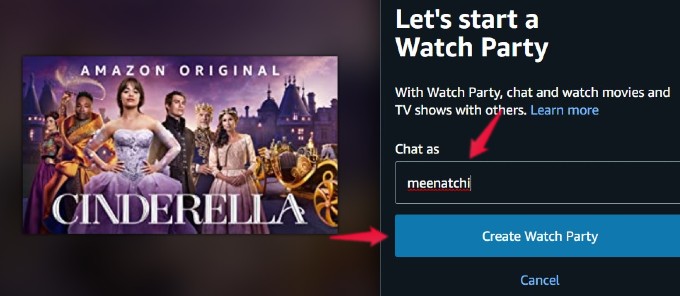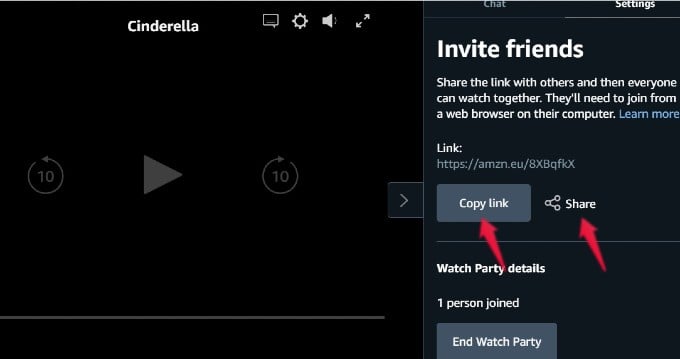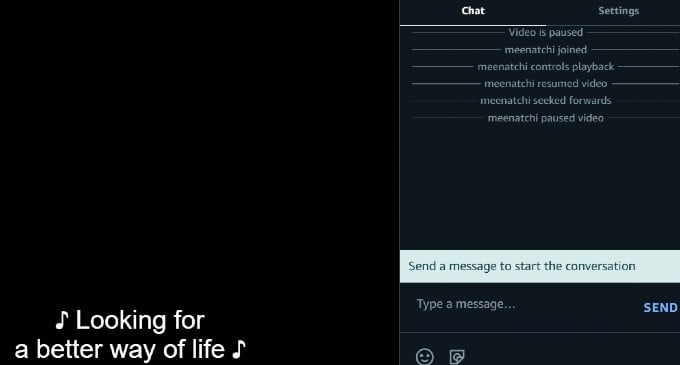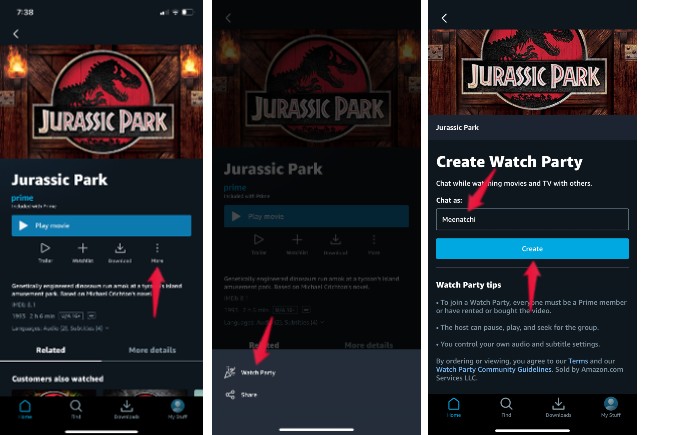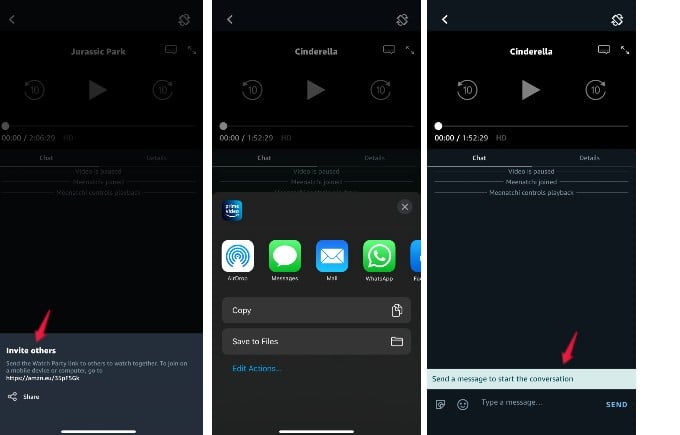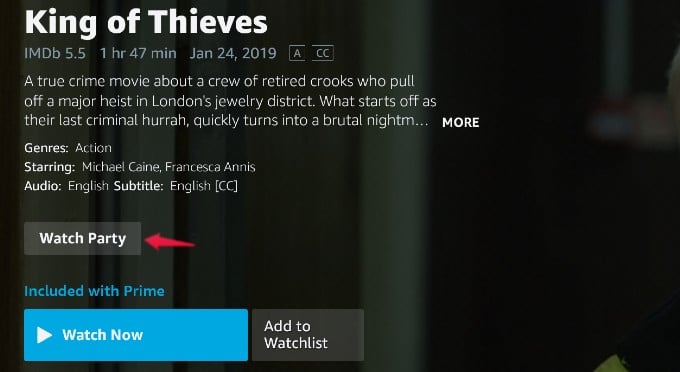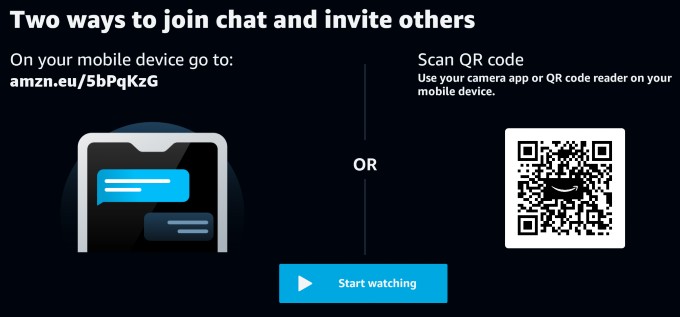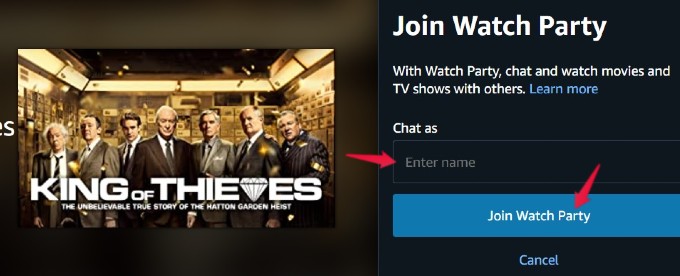From the Prime Video home page, browse the titles and click on the desired one. Here, you will see the description of the movie/TV show and a bunch of icons. In that, click the Watch Party (cracker) icon. In the new screen, type your desired name in the box provided under Chat as and click the button Create Watch Party. Now, you will see a new screen divided into two sections. On the left side, you will find the movie player with controls for subtitles, volume etc. On the right side, you will see two tabs titled Chat and Settings. From the Settings tab, you can share the link to join Watch Party. To do that, either click Copy Link to get the link and share that with your friends via your desired option. Or you can click Share to share the link via Facebook, Twitter, or Email. Once your contacts receive the link, they can join the watch party to start watching the title along with you. To start a conversation with your friends, click Chat tab and type your message. Besides text messages, you can also send stickers and emojis as well. Open the Prime Video app on your iPhone and tap the title you want to watch. Tap the three-dot icon located below the title. In the pop-up menu that appears, tap Watch Party. In the new screen, type your desired name on the provided box below Chat as and tap on Create button. Here, you will be shown the Invite link at the bottom of the screen. Below that, you can see the Share option. Tap on that to share the watch party link with your friends via email, WhatsApp, or other messaging platforms. Like in the browser, your screen will be divided into two sections for watching and chatting respectively. After launching Fire TV, select your desired title and click Watch Party button. Then, you will be redirected to a screen that shows the QR code and link for the title. You can scan the QR code with your smartphone or make a note of the link to invite others. If you are not the host and have received the invite from someone, then you can join the watch party from your computer browser or on your smartphone. Open the link you have received on a browser and enter your name in the box provided below Chat as. Then, click Join Watch Party. If you are using a smartphone to join the party, you will be prompted to open the Prime Video app after navigating to the link on your browser. Notify me of follow-up comments by email. Notify me of new posts by email.
Δ